How to Cancel Paramount Plus On Different Platforms In 2023!

Are you the one who enjoys watching movies or binge-watching series? Are you the one who loves to gossip about your favorite plot with your friends? Or who loves to crush fictional characters more than men in real life? Then you must have at least one subscription to any of the platforms like Netflix, Amazon Prime, Disney Plus, etc. If you are here then you must have a Paramount subscription that you want to cancel. You must be wondering how to cancel Paramount Plus. No worries! And this article has got you covered.
Table of Contents
How To Cancel Paramount Plus?
You need to keep in mind that you cannot use a different device to cancel the subscription. And if you happen to have created an account in Paramount Plus using your Android phone then you have to delete the account or cancel the subscription from that same Android phone itself. You cannot delete or cancel a subscription from another device like your laptop or Fire TV, etc.
To cancel your subscription, you can use different applications and devices. And of course, the steps are really very easy. Anyone could follow them. You can choose from the given methods the ones that are suitable for you. Some of them are listed below-

How To Cancel Paramount Plus Using iPhone?
If you have an iPhone or iPad then this method is applicable for you. You just need to follow these steps-
Step 1) Open the settings option present in your device.
Step 2) You will see your name will appear on the screen. There you can click on it.
Step 3) A lot of options could be seen. Click on “Subscriptions”.
Step 4) All of your subscriptions can be seen there. Be it Netflix or Hotstar, etc. You will see Paramount Plus as an option as well. Click on it or select it.
Step 5) Once you select Paramount Plus, a lot of options will appear along with “Cancel Subscription”. Select that option if you want to cancel your subscription.
Step 6) It will be double-checked by the site so you need to select the “Confirm” option.
Here is another way to cancel your subscription if your account is not logged in already.
Step 1) Open the settings option present on your device.
Step 2) You will see your name will appear on the screen. There you can click on it.
Step 3) A lot of options will appear along with “iTunes & App Store”. Click on it.
Step 4) You will see an option “Apple ID” Click on it. That will lead you to another option “View Apple ID” Click on it.
Step 5) Here you be asked to sign in with viable information into your account. Sign In with valid information.
Step 6) After signing in you will get a lot of options. Select a subscription from those.
Step 7) All of your subscriptions can be seen there. Be it Netflix or Hotstar, etc. You will see Paramount Plus as an option as well. Click on it or select it.
Step 8) Once you select Paramount Plus, a lot of options will appear along with “Cancel Subscription”. Select that option if you want to cancel your subscription.
Step 9) It will be double-checked by the site so you need to select the “Confirm” option.
How To Cancel Paramount Plus Using Android?
If you have an Android device like a phone, TV, or Tablet, no need to worry! You can follow these easy steps-
Step 1) Take the device in which you have created the account before. In that device open your Google Play App.
Step 2) There you will see your account’s icon. Select it.
Step 3) A drop-down box will appear with a lot of options. There you will see an option “Subscriptions and Payments”. Select that.
Step 4) All of your subscriptions will be shown there. Select the Paramount Plus subscription from there.
Step 5) After selecting your subscription an option will appear “Cancel Subscription”. Select that.
Step 6) You will be double-checked. Select confirm from the options.
Thereafter your subscription will be canceled.
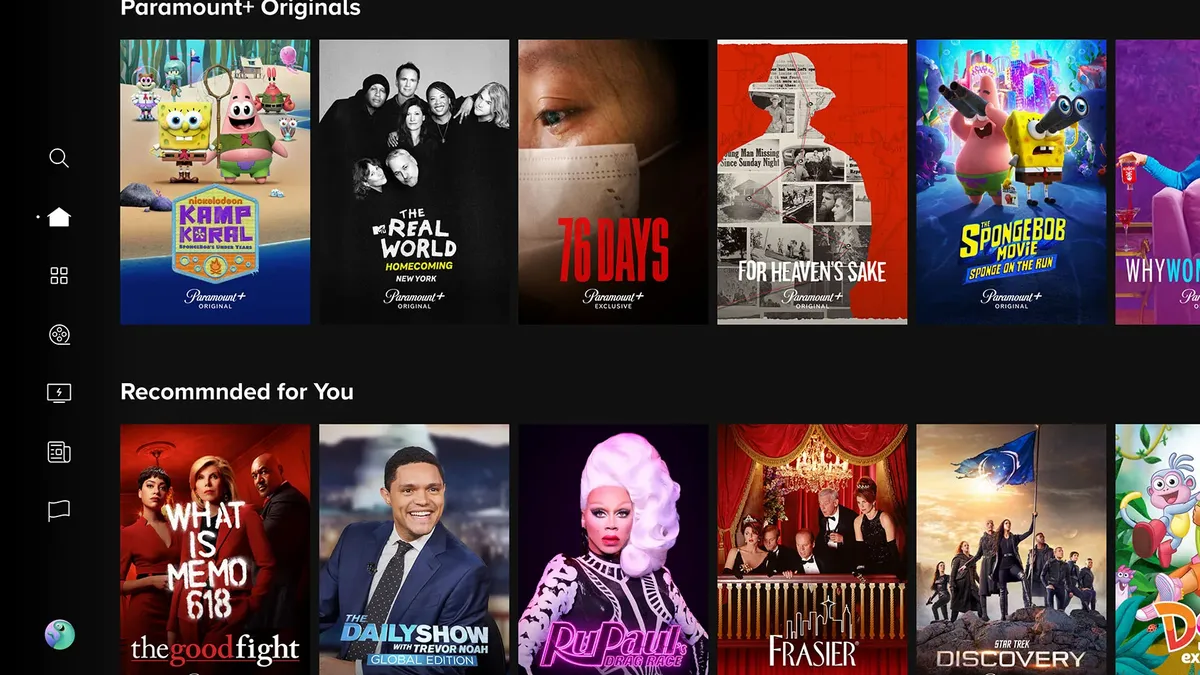
How To Cancel Paramount Plus Using Apple Tv?
For those of you who use Apple TV, you should know that only tvOS apps that are installed on your device can be edited or only their subscriptions can be canceled or renewed. Here are the given steps to follow-
Step 1) Open the settings option on your device. There you will see a number of options available.
Step 2) Select the “Users & Accounts” option. Under this option, you will get the accounts that are logged in.
Step 3) Select your account from there. Select “Subscriptions” from the number of different options available under your account.
Step 4) To cancel your subscriptions first you need to select your Paramount Plus subscription available there along with all other subscriptions. You will see an option “Cancel Subscription”. Click on that. And you will be double-checked. Select confirm from the options.
There you go! Your subscription is canceled.
How To Cancel Paramount Plus Using Fire TV?
For those of you who are using Fire TV, this is the method you should follow.
Step 1) Visit Amazon Fire TV customer service and open the site.
Step 2) You will see an “Accounts & Lists” option visible at the top right corner of the page. A drop-down box will appear.
Step 3) You will see the option “Subscriptions & Memberships”. Select that.
Step 4) You will be able to see all of the subscriptions you have. Click on the “Manage Subscription” option there, right next to your Paramount Plus subscription.
Step 5) You will see a link appear under “Manage Your Prime Video Channels”. Another set of options will appear, from there find “Prime Video Channels” and select it. Under that, you can select the subscription that you want to cancel.
Step 6) Select “Cancel Subscription” from the options available there. You will be double-checked. Select confirm from the options. Now your Paramount Plus subscription is canceled.
How To Cancel Paramount Plus Using Roku?
For those of you who have used a Roku Streaming device for creating our Paramount Plus subscription here are the steps you need to follow-
Step 1) Turn on your device and open your home screen.
Step 2) There you can select your paramount plus channel. After that, you can press the “*” button. You will find the “*” icon on your Roku remote.
Step 3) Now you need to select “Manage Subscription”. Finally, you can click on cancel subscription. You will be double-checked. Select confirm from the options.
How To Cancel Paramount Plus Using Prime Video?
If you are one of the users of Prime Video then this method is for you-
Step 1) Visit the Amazon Prime Video site.
Step 2) You will see an “Accounts & Lists” option visible at the top right corner of the page. A drop-down box will appear.
Step 3) You will see the option “Subscriptions & Memberships”. Select that.
Step 4) You will be able to see all of the subscriptions you have. Click on the “Manage Subscription” option there, right next to your Paramount Plus subscription.
Step 5) You will see a link appear under “Manage Your Prime Video Channels”. Another set of options will appear, from there find “Prime Video Channels” and select it. So, now under that you can select the subscription that you want to cancel.
Step 6) Select “Cancel Subscription” from the options available there. You will be double-checked. Select confirm from the options.
How To Cancel Paramount Plus Using Windows 10 PC or Mac or Linux?
If you happen to use a PC you might want to look into this method-
Step 1) You can browse and open the Paramount Plus site. Sign in to your account by clicking on the log-in icon present on the top right side of the displayed page of the site.
Step 2) Select your account’s avatar that would be present in the panel of the website. After selecting it a drop-down box will appear that will have a whole lot of options. So, now it’s time to select “Account” from it. A section will appear “Subscription & Billing”. Conclusively, click on that.
Step 3) Under that “Subscription” will appear. Finally, a link will appear for canceling your subscription. So, now you need to click on that. The site will double-check you. Click confirm.
There you go! Your subscription will be canceled.
Conclusive Insights
Now that you know how to cancel Paramount you should also know a few details about it. Firstly, if you are trying to cancel your subscription but the option “Cancel Subscription” is not visible then probably your subscription is already canceled. Moreover, if you do not have an idea about it you should check the situation and contact Paramount’s help center. Secondly, even if you cancel your subscription, you will be able to watch shows or stream your favorite series till your last subscription expires. Thirdly, if you cancel your subscription, you won’t be able to renew it. Finally, you need to resubscribe it again.
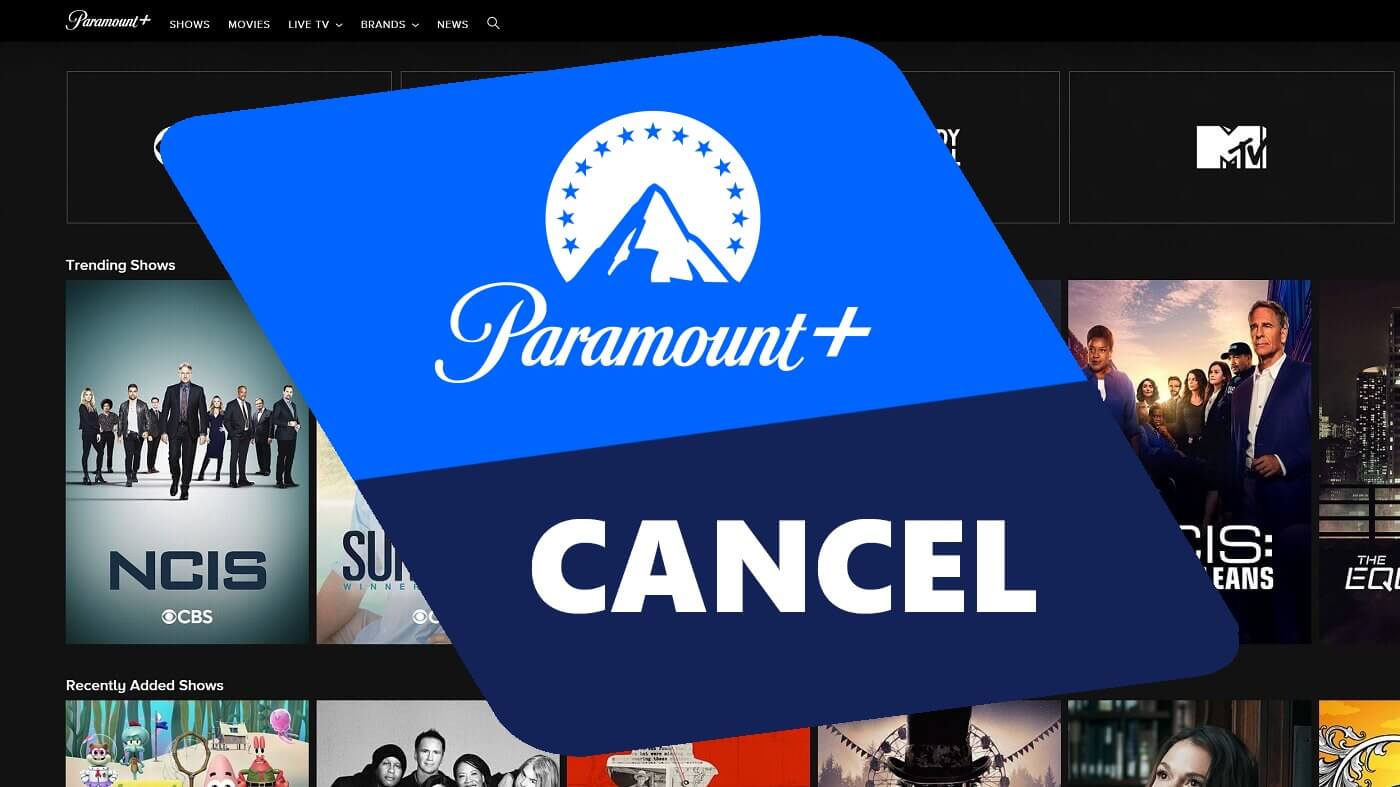
Frequently Asked Questions (FAQs)
1. Why can’t I cancel my Paramount Plus plan?
If you have used a different site or different device then you cannot cancel the subscription. And now, you need to use the same site and same device to cancel your subscription that was used while subscribing to it.
2. How can I cancel my Paramount Plus subscription?
So, you can visit the Paramount Plus site and then follow the steps given above in the article to cancel your subscription.
3. Can you cancel the Paramount Plus subscription at any time?
Yes! You can delete or cancel your Paramount subscription at any time. Just make sure you do it within the billing period.
4. Can I cancel the Paramount Plus subscription through the phone?
Yes! You can definitely use your phone to cancel your Paramount Plus subscription. Moreover, the steps are given above in the article which you can follow to cancel your subscription.
5. Is Paramount Plus free with Amazon Prime?
A premium ad-free plan is available on Amazon Prime for your Paramount Plus subscription. It will cost you around $9.99/month.








