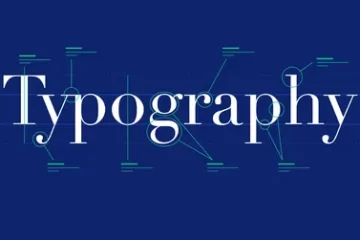Today’s world revolves around social media! Every other person is hooked to their phone. Instagram, Facebook, WhatsApp, etc. Twitter is one of the most important of these as you can get a lot of information about matters going on around the world. From your favorite boyband group to your president, everyone is active on this social media app and posts important news along with social events. If you are wondering how to download a video from Twitter dms then this article is just the right one for you! Here you will know how to download a video from Twitter dms on PC, mobiles, etc.
Table of Contents
How To Download A Video From Twitter Dms On PC
There are multiple ways to download a video from Twitter on your PC. Here you will be reading about the two most common and simple methods to do so-

1. How To Download A Video From Twitter Dms On Chrome
Here is the process of how to download a video from Twitter DMs using an extension on Chrome. You need to follow a few easy steps only-
Step 1)
Turn on your PC. Open Chrome in it. Then open the Chrome Store option present there. Now you need to find the extension you are going to use for downloading the video from Twitter DMs. For example, you can use Video Downloader Plus. You can search for your extension in the search bar provided in the Chrome store.
Step 2)
Select your extension and click on the option Add To Chrome. Now you will see a blue box will appear with “Add Extension” written on it. Click on that option. After this, you need to wait for the completion of its download. It will be added to your Chrome browser.
Step 3)
Open a different tab or just log in to your Twitter account with valid information. On the left side of the panel, you will be able to see the option “Messages”. Open your inbox and open the DM from which you want to download the video.
Step 4)
You need to play the desired video from the inbox and click on the previously added extension present on the upper panel on the right side. After this, you need to select a resolution in which you want to download the video on your PC. You can click on the file you want to download and there you go! Your file will be downloaded.
2. How To Download A Video From Twitter Dms Using VLC Player
Here is another process on how to download a video on your PC from Twitter-
Step 1)
First, download VLC Player on your PC if it’s not already installed.
Step 2)
Go to your Chrome and open your Twitter account in it. If you have the app then open it in your app. Go to the dm from which you want to download the video. You would have a Windows button on your keyboard. Press on that. Type VLC and then select the option “Open”.
Step 3)
A panel will appear with the option “Media”. A drop-down box will appear. From there select “Convert/Save”. Another window i.e., Open Media Window will open where you would be able to see the option “Network” in the upper panel. An option “Please enter a network URL” will appear on the screen. There you need to add the previously selected link of the desired video. After adding the link select “Convert/Save”.
Step 4)
The Convert video will appear. From there select the chevron (arrow) icon which can be found under Profile. Click on MP4. To save the video in the desired location browse under “Destination” and locate the destination to save. After that click start.
Your video will be downloaded in a short while and will be located at the desired destination.
3. How To Download A Video From Twitter Dms On Android Phones?
You can use screen recording to download a video from Twitter DMs on your phone. The steps for this method are pretty easy. Here are the following steps-
Step 1)
You should open your Twitter account in the app or in your Chrome. Then open the DM from which you want to download the desired video. From there open the video, that too in full-screen mode.
Step 2)
Drag down or slide up the screen (depending on your phone) to show the quick menu on your display. There you will find the screen recorder icon. You need to select that.
Step 3)
You will get a number of options (icons) along with a red dot. Click on the red dot to start recording your screen. Wait till the entire video gets recorded which was previously played by you in that twitter dm. Once the recording is done, click on the pause and save option i.e., a white square icon.
The recorded video would be saved in your phone in any of the two folders – either a gallery or screen recorder file.
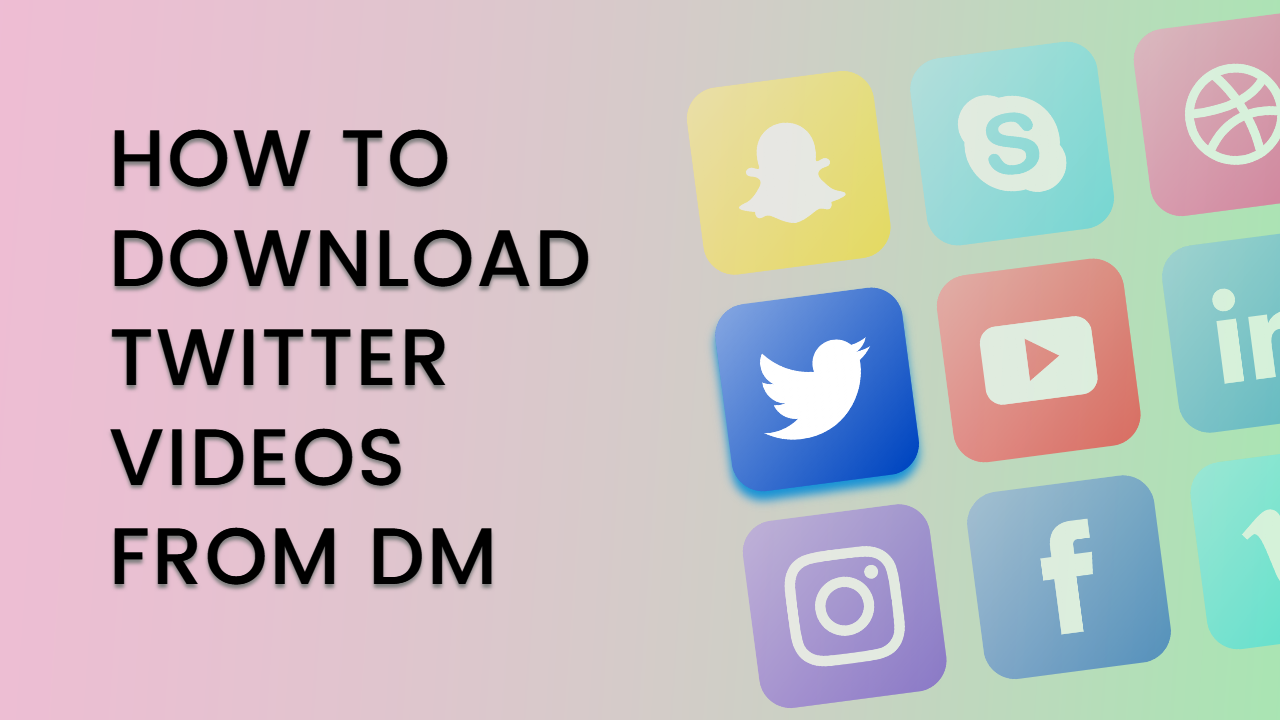
4. How To Download A Video From Twitter Dms On iOS Phones?
Just like the previous one you can use a screen recorder in iOS as well. You just need to follow a few steps-
Step 1)
You should open your Twitter account in the app or in your Chrome. Then open the DM from which you want to download the desired video. From there open the video, that too in full-screen mode.
Step 2)
Go to the “Control Center” option on your device and open it. There you will find the record screen icon. Click on that icon. Once the entire video gets recorded click on the stop recording icon. The red icon can be found at the top navigation bar. A confirmation question will be shown, select “Stop”.
There you go! You will get your video recorded from the Twitter DMs.
5. How To Download A Video From Twitter Dms Using Third-Party Tools?
Third-party tools just make your life easier. These are used to enhance any app’s performance. In this case, as well you can use any third-party app, for example, TwiDropper. Here are the steps that you need to follow-
Step 1)
Browse the third-party app through your phone or PC. In this case, it’s TwiDropper.
Step 2)
Here you will get three options from which one would be “DM” in the top panel. Go to the log-in icon. Sign in with valid information if not already signed in.
Step 3)
You will find an Authorize app button, click on it. As soon as TwiDropper has access to your account it will show you a screen where all of the images or videos are shown that were in your Twitter account.
Step 4)
There you need to select the quality of the video and then select the download option which could be seen on the right side of the video in the lower part.
Conclusive Insights
Though using a Twitter account could be a bit difficult you can still download images and videos from any device be it a computer or mobile phone. You just need to follow the above steps and then you will have that file in your device. Now that you have read the article it should be easier for you to use your account.
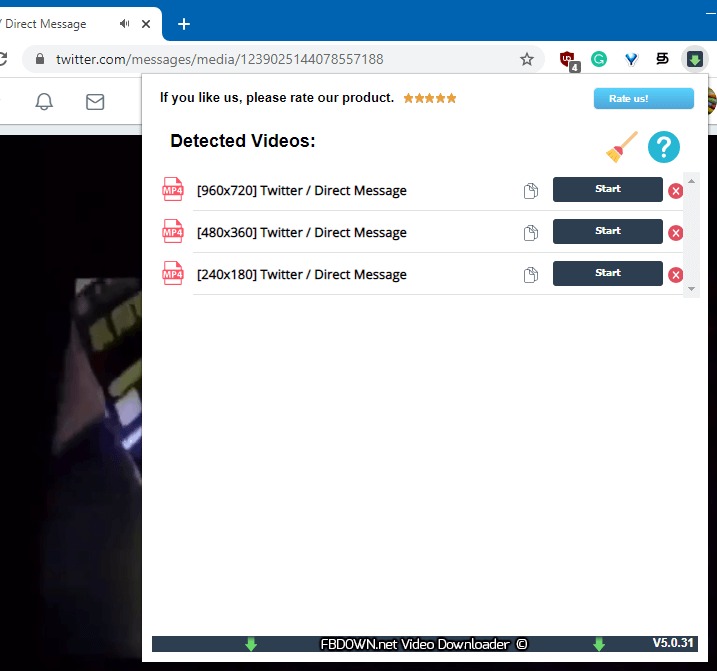
Frequently Asked Questions (F.A.Q.s)
1. Is Twitter DM safe?
Twitter DM is safe to a certain extent as the content shared stays between the two users only. But if you are not familiar with someone or some profiles in your account you should be careful about it.
2. Does deleting a Twitter DM unsend it?
If you delete a Twitter DM it automatically deletes it. So, it’s neither in your chat nor in the receiver’s notifications.
3. Can you DM videos on Twitter?
Yes! You can DM videos on Twitter.
4. How long can a Twitter DM video be?
The maximum limit of any video sent on Twitter DM should be no more than two minutes and twenty seconds.
5. What is the DM limit on Twitter?
The DM limit on Twitter is 500 messages per day that could be sent. For tweets, it’s 2400.