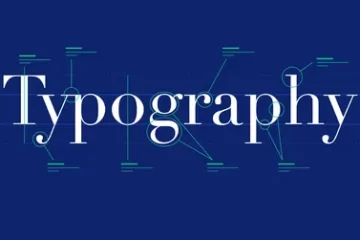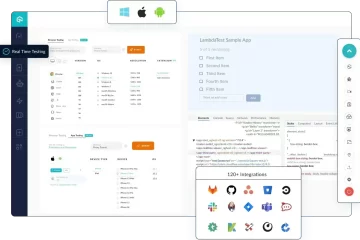Securing Email Accounts: Threat Detection and Prevention

Hello there. The very fact that you landed here proclaims your concern towards the security promised with your email server hosting. Thankfully, you are not alone in this. We have had quite a few bothered readers here before, too. Emails have changes our lives. Haven’t they? Communications are faster, better, and convenient. Working in an electronically-linked world has its downsides. Data, however secured, can be breached. Email security is a cause of concern for every individual and organization (in particular) for two prime reasons: a) To safeguard privacy and b) Avoid financial loss accompanying data breach. According to a report, cybercriminals earned well over $500 billion last year. Cybercrime has overthrown global drugs trafficking business as a more profitable crime.
It is never too early to start preparing against potential hacker threats. Chances are that you probably already have someone’s eye set on you as you read this excerpt. This article will discuss why your email and other accounts can be hacked, how it can be hacked, and how you can immune your accounts against threats.
Why will hackers threat my account?
To begin with, hackers may or may not target any specific individual or organization. While trying to generate hack-leads they may target any random user and once the possibility of gain (from that user) is determined, the individual is then particularly targeted. Thus, your email account is as much prone to attack as any other account.
How can an email account be compromised?
A lot goes into acquiring access to someone’s account. Hackers may simply guess your password or attempt a more technical phishing attack.
Password Guessing
Password Guessing is perhaps the most rudimentary tactic of hacking. Passwords like “12345678”, “password”, or names set as passwords can be cracked in a snap. It is recommended to choose a more complex password that does not convey any meaning and is simply a combination of random characters.
Failing to log off on public computers
Using public computer resources can be a threat in many ways. Firstly, such workstations are likely to be infected with suspicious threat applications. Secondly, because of easy access hackers may target these computers and steal data in bulk at one go. Failing to log off from your email accounts on such computers will pave the way towards data leakage.
Phishing scam
In a more technical attempt, hackers may dupe you into filling your personal details (like mail-id, password, and bank a/c no.) and could use them to their advantage. There have been instances where a user was displayed a copy of webpage (and not the original page), the data entered into the counterfeit webpage was then recorded and misused.
Why should I secure my email accounts and server?
Hackers can steal data from your upcoming project and sell it to your competitor. Your business activities can be monitored and confidential information can be gained. Private information from your accounts can flood social media or worse, can be put for sale on dark web.
Indications of a compromised email account
There are no clear indications to a compromised mail. You may or may not know that your account has been hacked and data has been breached. Suspicious activities on your account may give somewhat vague indication of unauthorized access of your account. Mails you left unread yesterday and that are now marked as read is a sign of unwanted access you might want to avoid.
How can I secure my email?
Choose Strong Password
At the very basic level, choose strong passwords. Email service providers follow their own set of guidelines when it comes to setting up passwords. Majority of the providers will ask you to setup passwords with at least 8 characters which must include special characters, capital letters, numerals etc.
Logging out every time you leave your workstation idle
It’s a good practice to log out of all your accounts while leaving your workstation idle. While lending your personal computers/laptops to somebody make sure you clear your browser cache and log out of all your accounts. You may even consider setting up a guest account and restrict access on that account. Avoid using public computers as much as possible, use mobile instead.
Using secured protocol (SSL) for email
SSL as a subject would open an incredibly extensive discussion in itself. To talk on a short note SSL connections offer an additional layer of security. It is always recommended to set up your email account with more secured SSL connections.
Backing up your data regularly
Backing up your data helps prevent any loss of important information. This is a matter of utmost importance especially when your data become a victim of hacking attempt. It is convenient to restore your data from the last known clean backup.
One cannot eliminate the possibility of threat at any level of security. As with all the other algorithms and security systems the threat can only be minimized and not eliminated. Any server or mail, secured at any level is bound to have loopholes.