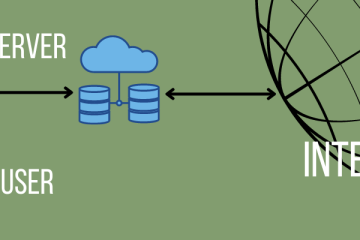How to Find the Currently Installed Version of Internet Explorer?

Before Google Chrome appeared on the horizon, Internet Explorer, affectionately known as IE, was the web navigator of choice that populated our PCs. It came with all Windows-based computers and was the default web browser on earlier versions of Windows. It took over the role Netscape Navigator played in true fashion. IE made its debut in 1995 and is the longest-serving internet browser in the world today. How to find the currently installed version of Internet Explorer.
At its peak, IE held 95% of the market share among all web browsers. IE changed the way the world did its web surfing. Many websites in the ’90s came with a proud announcement that they were best viewed in Internet Explorer. As the years have flown by, IE is now at version 11, its final edition, which had its release way back in 2013.
Table of Contents
Do I Have IE on My Computer?
Checking if your current operating system includes a version of Internet Explorer is easy. IE has a very recognizable icon with the letter ‘e’ on it, and you’ll generally find this program on your desktop. If you don’t see it, simply use the search function on your computer. Click on the magnifying glass or search located on the Start menu and type in ‘Internet Explorer’.
If your PC is running Windows, it would already come pre-installed with some version of IE. If you cannot locate IE on your computer, you can still download and install it for free.
Which Version of IE Do I Have?
Finding out which version of IE you have on your computer is pretty straightforward, too. Once you have your IE browser open, locate and click on the Settings menu option (by looking for the cogwheel icon). Navigate to About or About Internet Explorer, depending on which variation you have, and you’ll see a popup that will tell you exactly what you need.
The newest IE version you can possibly run on your PC depends on the Windows version you are using at the moment. Windows 7, 8.1, RT 8.1, and 10 allow you to run the latest IE 11, whereas Windows 8 and RT enables browsing on IE 10 at the most. Earlier Windows versions will only be able to execute Internet Explorer 8 or 9.
To be sure you are running on the latest version of IE possible, click the Start button on Windows, select Settings > Update & security > Windows Update. Then, click Check for updates. Alternatively, you can choose to download and install Microsoft Edge instead, its successor.
Each version of Internet Explorer comes with its own limitations and functionality. The later ones come with better security features, tab support, private browsing, session management, RSS integration, and faster processing speed. Support for HTML5 also put forward further enhancements in newer versions. Additionally, improvements on the JavaScript engine brought with it a change in the look of websites. Find out more about how to enable JavaScript on your browser for a seamless web experience.
End of IE and the Dawn of Microsoft Edge
Internet Explorer 11 marks the end of an era, as support for it across Microsoft 365 will cease come August 17th, 2021. As its maker draws the final curtain on IE, a new browser, Microsoft Edge, emerges.
Microsoft Edge is the default browser on computers running Windows 10. It is fast, robust, has better security features, and continually gains acceptance from the online community. This new program includes features like a powerful screenshot tool called Web Note, easy reading tools for distraction-free browsing, and Cortana integration. Because of all these reasons, Edge deserves consideration even if you are a die-hard Chrome or Firefox fan!